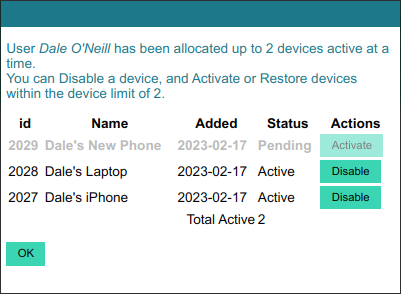Each Device (eg. phone, tablet or computer) you use will be registered the first time you use it.
You give the Device a descriptive name so you can tell them apart:
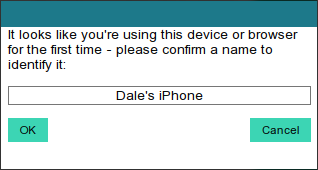
The Coordinator for your Organisation (eg employer) will sets a Device Quota for you: this is the number of devices you can have active at once - that is you might have a phone and a laptop that you use for the App.
If you have added more Devices than your Quota allows, you can Disable one of you existing Devices to proceed.
This might be the case if you get a new phone for example: if you are regularly needing access on more Devices you should talk to your Coordinator to increase your Quota.