The Options Tray at the bottom provides options relevant to your current location in the app.
These may context-sensitive Help, and specific content such as Flashings and Glossaries where applicable.
Once the Options Tray is open, you can switch between the Available Tabs, or close the Options Tray using the button at top right.
Examples of the options tray content in different places:
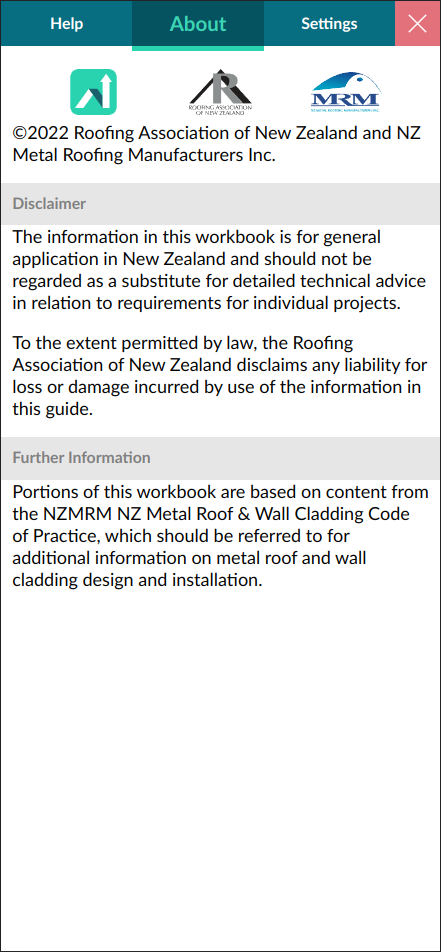
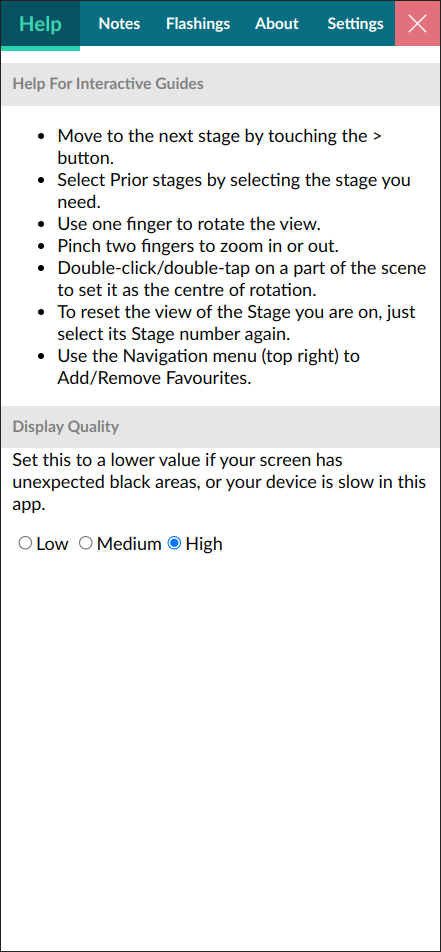
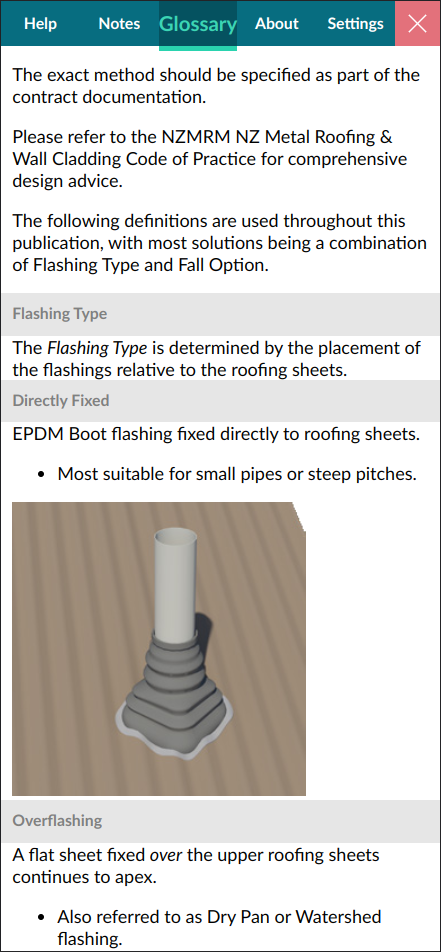
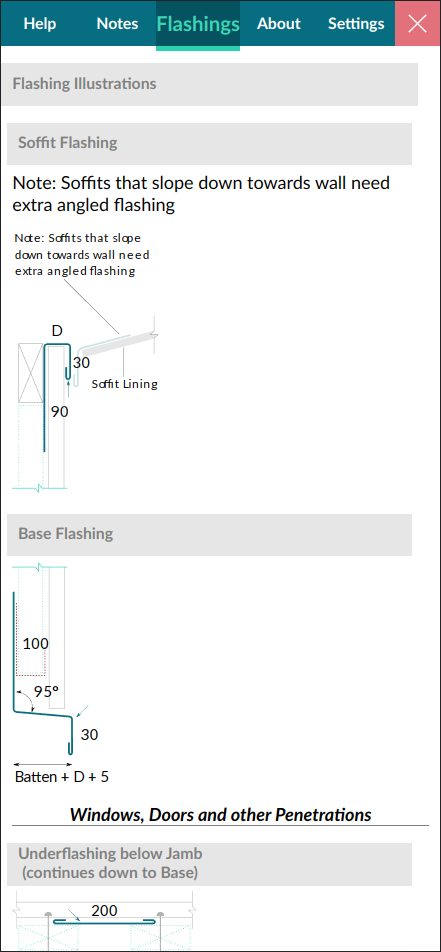 <
<
